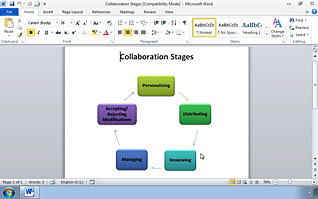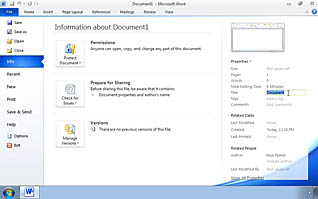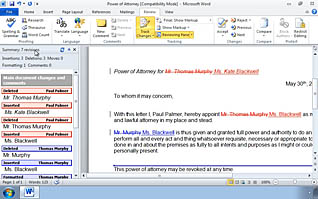Course Overview
The online training video teaches you basic procedures for editing documents when working as a team. This video course discusses the different ways a document can be edited collaboratively. The online training demonstrates the importance of identifying who authored different parts of the document to avoid confusion. This video demonstrates how to view document layouts in page form, outline form or HTML layout. The video also illustrates how to review changes made by collaborators. This includes hiding text, making comments and reviewing all revisions made to the document. This video helps employees and teams minimize mistakes and become more productive when collaborating on Word 2010 documents.
Key Audience
Course Topics
Course Detail
Time
Languages
video format
captions
Resources
Lessons
Remediation
Bookmarking
Feedback
Microlearning