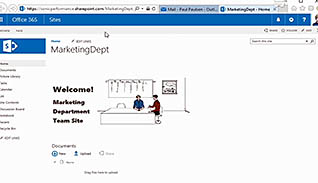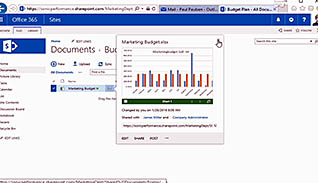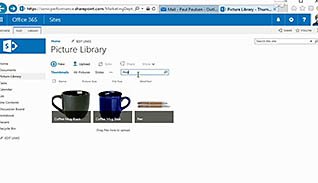Course Overview
The SharePoint Sites feature of Office 365 allows you to easily create sites to share documents and information. This video training course demonstrates how to get the most of the features and functions available through Office 365’s SharePoint Sites. This training shows examples of how to use the web applications, like Word, within the SharePoint Sites. Other topics include setting and managing alerts, versioning, sharing a site, picture libraries, lists, the calendar, tasks and discussion boards. Use this video to show employees how to use Microsoft Office 365’s SharePoint Sites.
Key Audience
All Microsoft Office 365 users
Course Topics
Introduction
First Steps
Document Library
Set and Manage Alerts
Understanding Versioning
Sync
Share a Site
Picture Library
Lists
Calendar
Tasks
Discussion Board
Course Detail
Course ID
sonimo365sp_vod
Time
29-49 MIN
Questions
"20"
Languages
en
video format
HD
captions
Yes
Resources
Yes
Lessons
12
Remediation
Yes
Bookmarking
Yes
Feedback
Yes
Microlearning