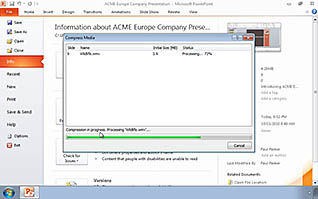Course Overview
Software upgrades keep your office on the cutting edge, but they can also slow down productivity as your employees adjust to application changes. PowerPoint 2010 contains many new features that can enhance your output, provided your team is versed on the changes. In this video training you will learn about changes to presentation views and slide layouts, as well as new multimedia options including Smart Art and video options. Use this video training to help you make the most out of upgrading to PowerPoint 2010.
Key Audience
Anyone beginning to use PowerPoint 2010
Course Topics
PowerPoint 2010 - Overview
Presentation Views
Slide Layouts
Reset Slides
Smart Art
Video Tools
Themes
Animations
The Slide Master
Compress Media
Save as a Video
Course Detail
Course ID
soniwnpp_vod
Time
48-54 MIN
Questions
"6"
Languages
en
video format
HD
captions
No
Resources
No
Lessons
11
Remediation
Yes
Bookmarking
Yes
Feedback
Yes
Microlearning