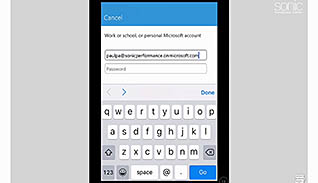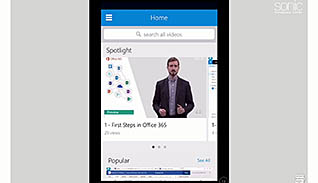Course Overview
This video training course is for all employees to learn about Microsoft Office 365 on a mobile device. This video demonstrates to viewers how to follow and navigate Microsoft Office 365 applications. Examples are shown, using an iPad, of the proper way to access the different Microsoft Office 365 programs on a mobile device. The course covers using OneDrive, Word, Outlook, Excel, Skype for Business, Video, and PowerPoint on a mobile device. Use this video to educate employees about how to use Microsoft Office 365 on a mobile device. Educated employees are better able to access their files no matter where they are.
Key Audience
All Microsoft Office 365 Users
Course Topics
First Steps
OneDrive
Word
Outlook
Excel
Skype for Business
Video
PowerPoint
Course Detail
Course ID
sonimo365mo_vod
Time
13-24 MIN
Questions
"11"
Languages
en
video format
HD
captions
Yes
Resources
Yes
Lessons
8
Remediation
Yes
Bookmarking
Yes
Feedback
Yes
Microlearning