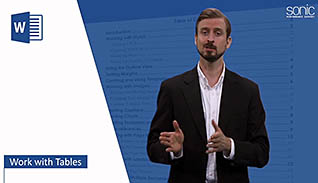Course Overview
Using tables and charts enhances a Word document and makes it easier to convey understandable information to the viewer. This training video helps Word 2016 users master the use of tables in Word documents. Learn how to set up a table, sort table data and control the format of cells and change the direction of text in a table to approve its appearance and readability. This training is appropriate for veteran or new Word users. This video training provides Word 2016 users with the basic skills they need to create tables and charts in documents.
Key Audience
New and experienced Word users
Course Topics
Work with Tables
Sort Table Data
Control Cell Layout
Perform Calculations in a Table
Add an Excel Table to a Word Document
Create a Chart
Course Detail
Course ID
soniw16oc_vod
Time
29-41 MIN
Questions
"13"
Languages
en
video format
HD
captions
Yes
Resources
Yes
Lessons
6
Remediation
Yes
Bookmarking
Yes
Feedback
Yes
Microlearning