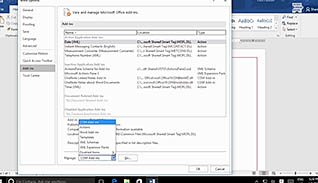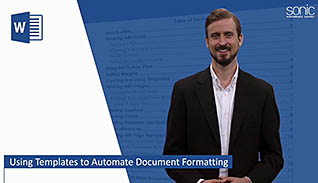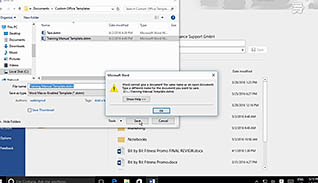Course Overview
When you create a document, you often must set up the page layout, the format, and which styles to use. If you have multiple documents with the same layout and styles, and even some of the same content, you can save time by basing your document on a template. Making your own custom template, and later modifying it if you so desire, is a simple process you will be taught here. If you know you want future documents done in a certain style or using a certain format, using a template saves you a tremendous amount of time. Utilize the information presented in this training video and learn how to create, modify, and manage templates in Microsoft Word 2016, thus making your document formatting a much simpler process.
Key Audience
Course Topics
Course Detail
Time
Languages
video format
captions
Resources
Lessons
Remediation
Bookmarking
Feedback
Microlearning