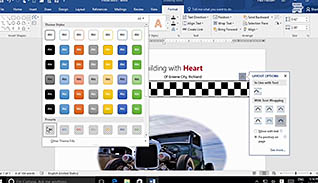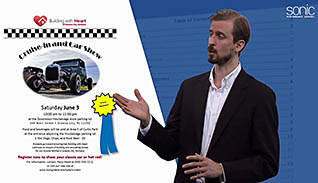Course Overview
Graphic elements (text boxes, word art, drop quotes, and SmartArt) are used to enhance documents and make them look better. This training is focused on how to apply them correctly to create visually-stunning and professional documents. This training teaches users how to insert word art using text boxes. Proper placement of text art and pictures can enhance a document, not make it look out of place or tacky. The course shows users how to add WordArt, draw shapes, and create flow charts or other complex illustrations with SmartArt. This course demonstrates how to apply Word 2016’s user-friendly features and create professional looking documents.
Key Audience
Microsoft Word 2016 users
Course Topics
Introduction
Create Text Boxes and Pull Quotes
Add WordArt and Other Text Effects
Draw Shapes
Create Complex Illustrations with SmartArt
Course Detail
Course ID
soniw16uc_vod
Time
25-33 MIN
Questions
"8"
Languages
en
video format
HD
captions
Yes
Resources
Yes
Lessons
5
Remediation
Yes
Bookmarking
Yes
Feedback
Yes
Microlearning