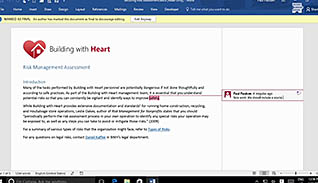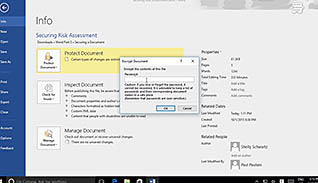Course Overview
Microsoft Office Word 2016 saves key information as part of a document’s metadata, such as author and company name. However, you may want to restrict access or remove confidential information from a document before sharing it with others. This course is for anyone who wishes to learn best practices for safeguarding and protecting sensitive information in a Word 2016 document. The course demonstrates suppressing sensitive information, setting formatting and editing restrictions, restricting document access, and added a digital signature to the document. These features help protect sensitive information when sharing among colleagues. Use this course to learn how to create secure documents in Microsoft Word 2016.
Key Audience
Course Topics
Course Detail
Time
Languages
video format
captions
Resources
Lessons
Remediation
Bookmarking
Feedback
Microlearning