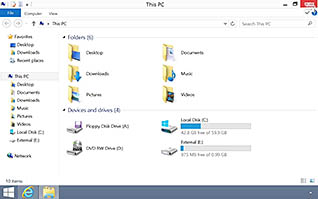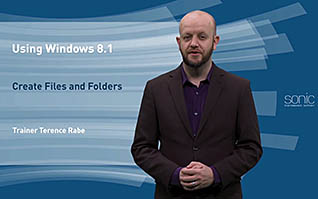Course Overview
This training lesson instructs you on the different elements of the Windows 8 desktop in order for you to be able to use them more efficiently. Before going on the internet, before opening a word processing program, and before accessing multimedia on your computer, you have to interact with the desktop. It may seem like a basic concept, but it is highly important to your overall computer literacy. As Windows has evolved, you may feel hesitant to learn a new operating system, especially one with as significant of changes as Windows 8. However, learning a new system does not need to be difficult. Utilize the information presented here and take the first steps in mastering Windows 8.
Key Audience
Course Topics
Course Detail
Time
Languages
video format
captions
Resources
Lessons
Remediation
Bookmarking
Feedback
Microlearning